What are controls? - Use filters to view what you need
In the Results > Drill Down Analytics section, you have Controls available to help you get the information you need. These will help you apply filters to the data so you can get the specific information you need.
Each report has the option to apply controls: courses or programs, users, teams.
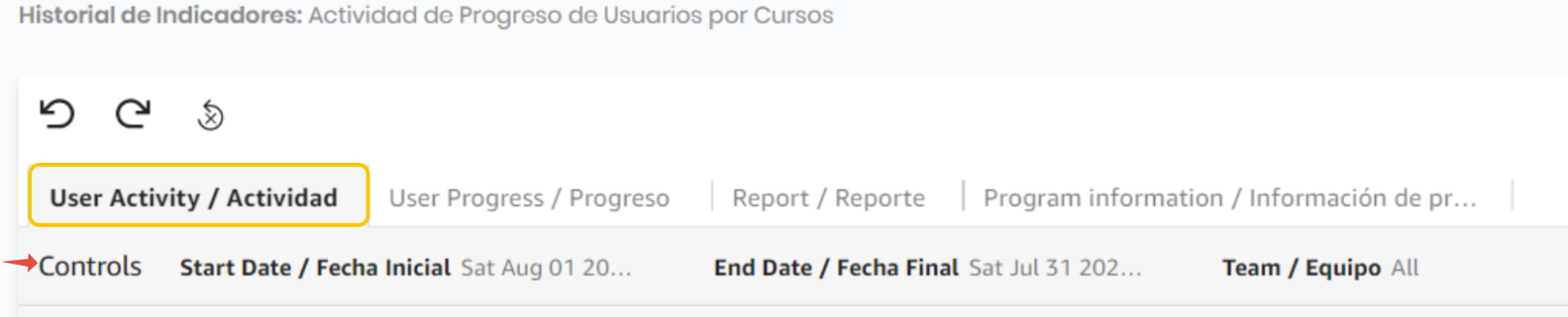
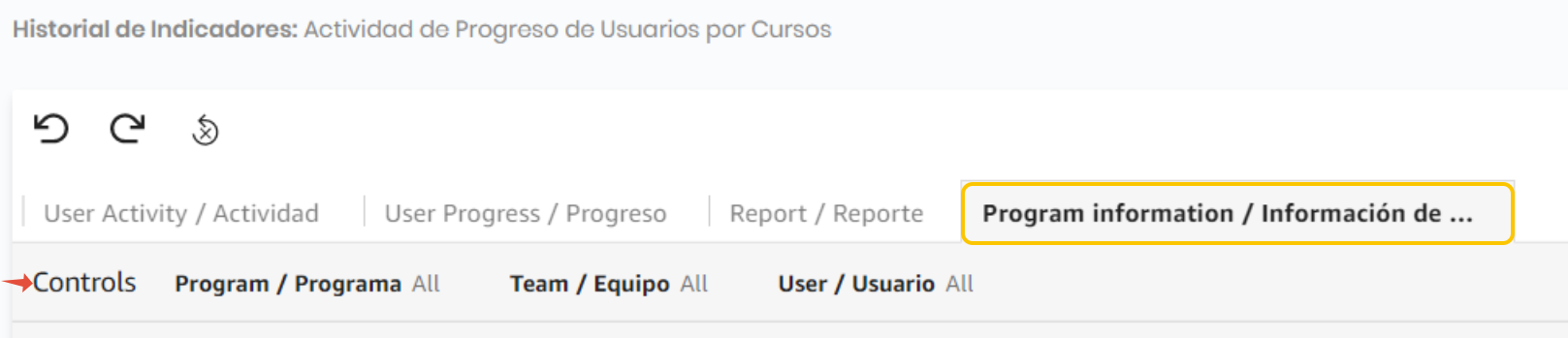
When you apply a filter, it will show you all the information of the selected field.
For example: If you apply the filter "Course_Curso", you will be able to view all the participants assigned to that course, with information about their groups, progress/performance, course start/update/end dates.
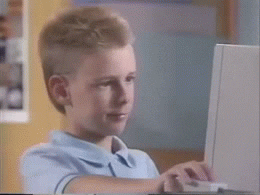

Did we miss something? Don't worry! If you have any questions or queries, send an email to the support team and they will help you: support@nivelat.com ✌️
Related Articles
Report Tab | Report
To access this section you must go to Results > Analytics to go deeper > Report / Report. Panel: Users assigned by courses Report / Report of Users Assigned by Courses The information in this tab is displayed in the form of a "data sheet". This ...Diplomas - Everything you need to know
We believe that recognition for the completion and learning of a course is essential. This generates a validation of the content learned from the trained participants. To mass download diplomas visit the following link: Diplomas - Mass download Let's ...Programs Tab - Overview and Interpretation of the Panel.
The programs are not mandatory, but we recommend creating them to provide structure by grouping courses, tracking and assigning. What is a program? A program is a set of courses grouped by theme, a "curriculum grid", for a specific group. When you ...Analytics to dig deeper: Program Information > Filter by User/Team
By User: To analyze how a user or a group of users is doing in their respective programs, we must use the user filter found in the upper section of the panel. We look for the user or users we want to analyze and their progress in the programs ...Program information tab | Program information
You can access this section from Results > Analytics to go deeper > Program information / Program information. You will have available the reporting of the programs that are active on the platform. This will allow you to see the progress of the users ...