Step 1: Organize your content
How are the courses organized?
- The courses have a hierarchy to be able to organize the contents in a logical and orderly manner.
- Each course has units and within the units the contents are organized into stages.
- Each stage has its own learning objective and lasts approximately 3 to 5 minutes.
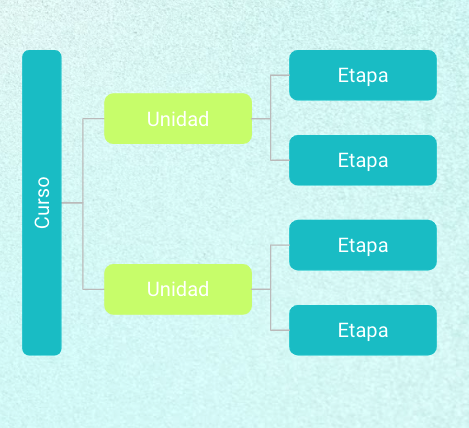
 Before starting, our Learning Manager recommends starting by organizing the content in a structured way. Here is a video with our expert: link
Before starting, our Learning Manager recommends starting by organizing the content in a structured way. Here is a video with our expert: link Whether you have the material in a manual, a presentation, or in videos, you need to think about how to break it down into small sections that fit into one stage.
In the following example, this page has enough material to create a stage:
Organize the units, stages and contents of your course in a spreadsheet before creating it on the platform. You can use a spreadsheet like this:
| Course | Unit | Stage | Contents |
| Course 1 | Unit 1 | Stage 1 | - Content 1 - Content 2 - Content 3 |
| Unit 2 | Stage 2 | - Content 1 - Content 2 | |
| Stage 3 | - Content 1 - Content 2 - Content 3 |
Transfer to the platform
Transfer the contents of the stage you planned to the platform. It is VERY important that the content you write is complete and contains ALL the information you need the players to learn. So that? This will facilitate any subsequent corrections and updates you may need to make.
See in this example how all the information from the first aid material was transferred.
Related Articles
Step 2: Create your course
Once you have your content organized, you can start: 1. Create your course: Go to your platform --> Resources --> Create courses --> Nivelat Course. Fill in the requested fields in the form and press "Create course". 2 units: From the main view, ...Edit course content and information.
Have you added a course to your library or want to edit an existing course? Here are the steps: A. Edit general course information. 1. Go to your library and select the course. 2. Access the information tab. 3. Edit the general fields of the course ...Get to know the magic link to embed documents
How magical is this link? At Nivelat, through a magic link we improve the visualization of documents in the stages, leaving the content in the center without showing the information or configuration of the document and making only the contents ...How to create an interaction: Reordering
What is it? Interaction with steps to order For what do you use it? To order procedures or steps to follow Some tips! All sentences must have the same structure (e.g., they must all begin with an infinitive verb, or with a subject, etc.) How is it ...Edit interactions
To modify the content of a course you must follow the following instructions: 1. You must enter your Nivelat profile and go to the "Contents" section and select the course. 2. Select the Unit you want to modify 3. Rename the interaction, press edit. ...