Program information tab | Program information
You can access this section from Results > Analytics to go deeper > Program information / Program information.
You will have available the reporting of the programs that are active on the platform. This will allow you to see the progress of the users assigned to those programs from different angles.
Panel: Progress in program courses
The graph shows the percentage of completion by program, providing the status in which it is located and taking into consideration the total number of participants assigned to it.
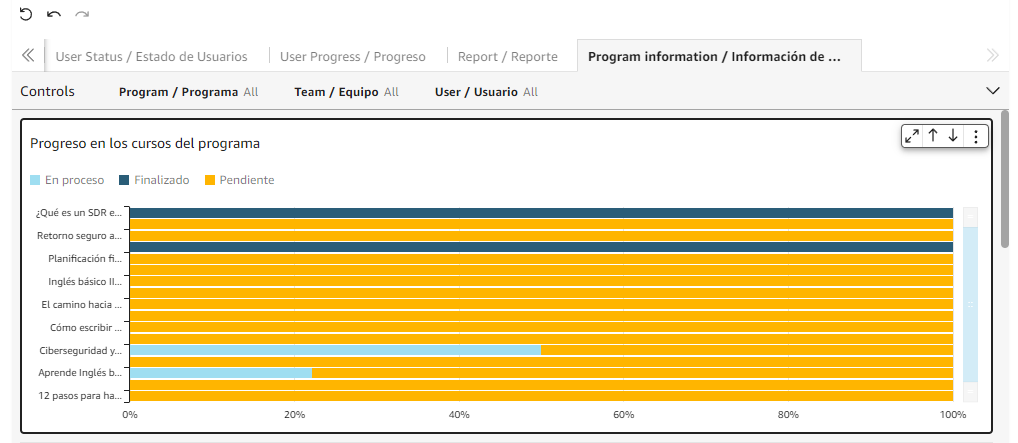
Remember that you can do Drill down ⬇️ or Drill up by clicking on any of the bars, you will be able to see:
⬇️ Course_Name: the courses that the program has and their status
⬇️ User_Usuario: Users assigned to the program and their progress
⬆️ Program: view the programs
Panel: Program performance | Performance by program
Like the performance by courses, in this panel you can view the progress according to the performance of each of the programs.
Panel: Program progress report | Progress report by program
In the last panel, you can review the information through a data sheet which is downloadable in case you need to create reports.
Did we miss something?  Don't worry! In case of doubts or queries, send us an email support@nivelat.com and we will help you! 🚀
Don't worry! In case of doubts or queries, send us an email support@nivelat.com and we will help you! 🚀
 Don't worry! In case of doubts or queries, send us an email support@nivelat.com and we will help you! 🚀
Don't worry! In case of doubts or queries, send us an email support@nivelat.com and we will help you! 🚀Related Articles
Export: downloadable information
Export: downloadable information At Nivelat, we enable the possibility of exporting data from created users and the report available on the platform. CSV and EXCEL report In the sectionResults > Analysis for deepening,the administrator user can ...Programs Tab - Overview and Interpretation of the Panel.
The programs are not mandatory, but we recommend creating them to provide structure by grouping courses, tracking and assigning. What is a program? A program is a set of courses grouped by theme, a "curriculum grid", for a specific group. When you ...Tab: User Progress | Progress
In this tab you will find the progress of the players in a specific course. You can access this report by going to Results > Analytics to go deeper > User Progress / Progreso. In this tab there are 5 panels that will give you a visualization of how ...Report Tab | Report
To access this section you must go to Results > Analytics to go deeper > Report / Report. Panel: Users assigned by courses Report / Report of Users Assigned by Courses The information in this tab is displayed in the form of a "data sheet". This ...Analítica para profundizar: Program information / Información de programas
En Nivelat creemos que mientras más data tenemos disponible, podremos mover indicadores y aplicar estrategias a partir de aquellos que se generan por la actividad de usuarios. Puedes ingresar a esta sección desde Resultados > Analítica para ...