General indicators - Get to know the Dashboard
These indicators consider the total number of published courses and active users on the platform. Hence, they are presented as general indicators, since they represent how the training is going in general terms.
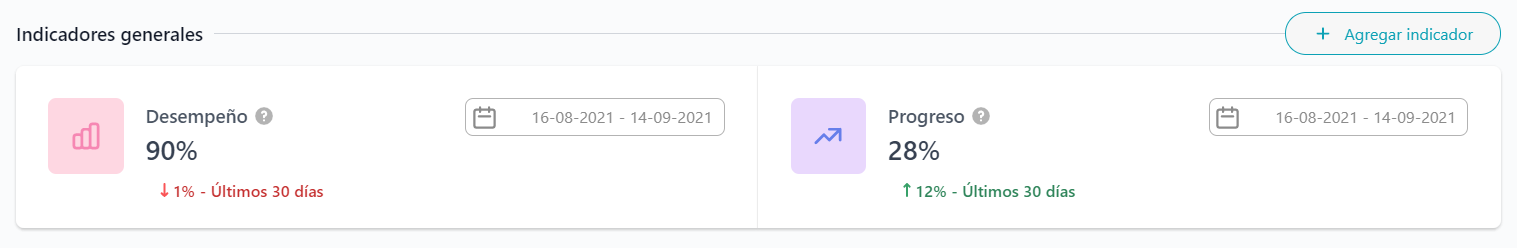

The Performance indicator shows the average number of correct answers of users in the courses they have started.
- When this percentage is high it means that, in general, your users are answering the questions in their courses correctly.
- When this percentage is low, it means that your users are not correctly answering the questions in their courses.
Recommendation: You can enter Analytics to drill down to see performance in each course and be able to identify which stages or questions are being most problematic or might require revision.

The Progress indicator shows the proportion of completed courses out of the total courses that are published and assigned to users.
- When this percentage is high, it indicates that, in general, users have made progress in the courses that you have assigned to them.
- When this percentage is low, it means that users have not started or have not progressed with the courses you have assigned to them.
Tip: If you want to see who has not started their courses, you can go to Analytics to drill down to see the information in detail by course or review the same information but for a specific course from Training > E-learning Courses.
It is important to consider that, by default , these indicators are displayed in a time window of the last 30 days and show you a comparison with the previous 30 days. You can change that time window by selecting dates on each indicator's calendar
Related Articles
Get to know the Nivelat Admin Panel
Aquí te vamos a explicar brevemente cada sección de tu administrador y su principal función.? Tu administrador esta dividido en cinco grandes secciones, que te permitirá implementar, gestionar y medir tu capacitación. Veamos las secciones de tu ...