Analytics to dig deeper: Program Information > Filter by User/Team
By User: To analyze how a user or a group of users is doing in their respective programs, we must use the user filter found in the upper section of the panel. We look for the user or users we want to analyze and their progress in the programs assigned to them will appear:
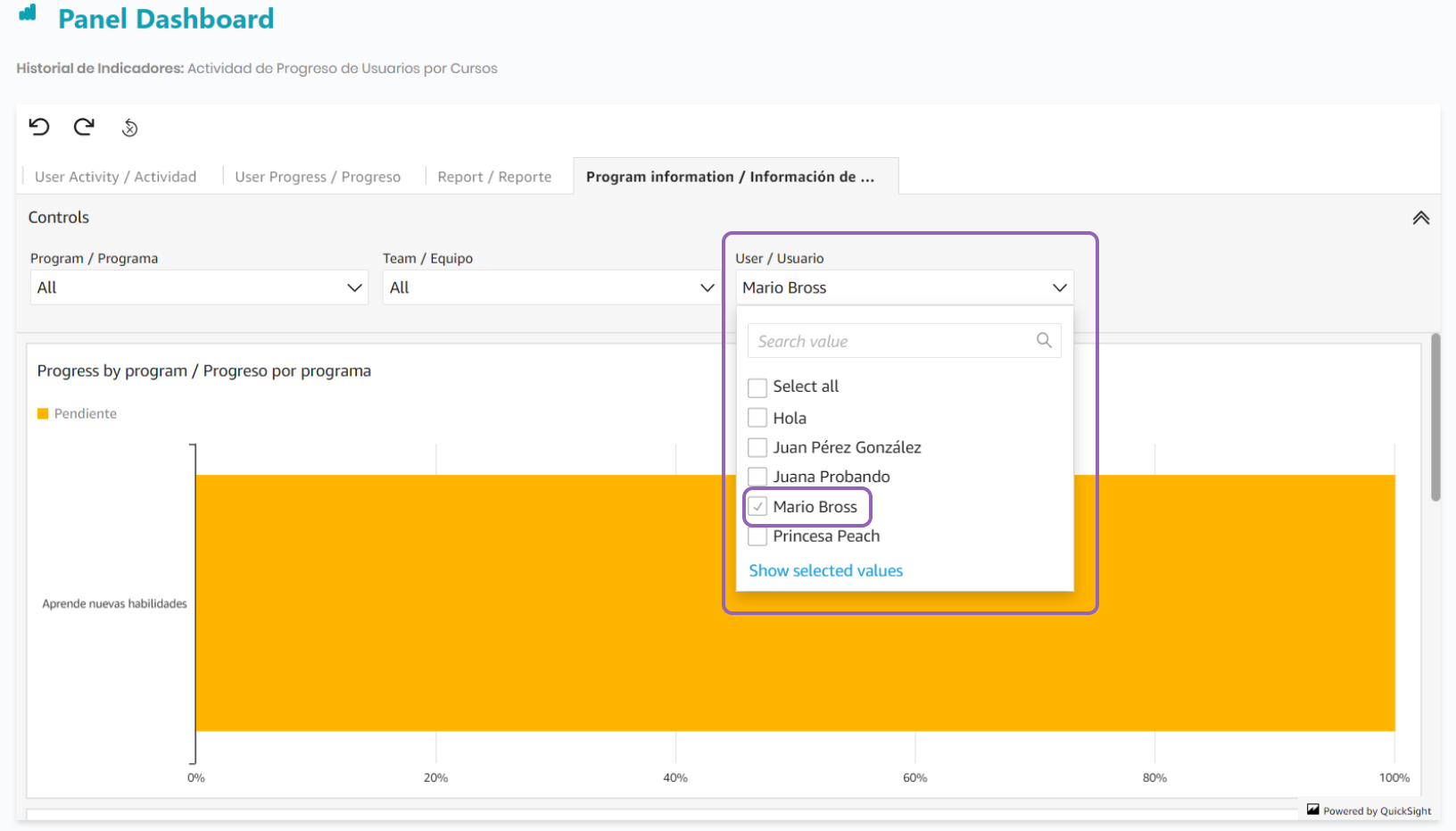
By drilling down into the courses, we can see your progress in each course of the program: 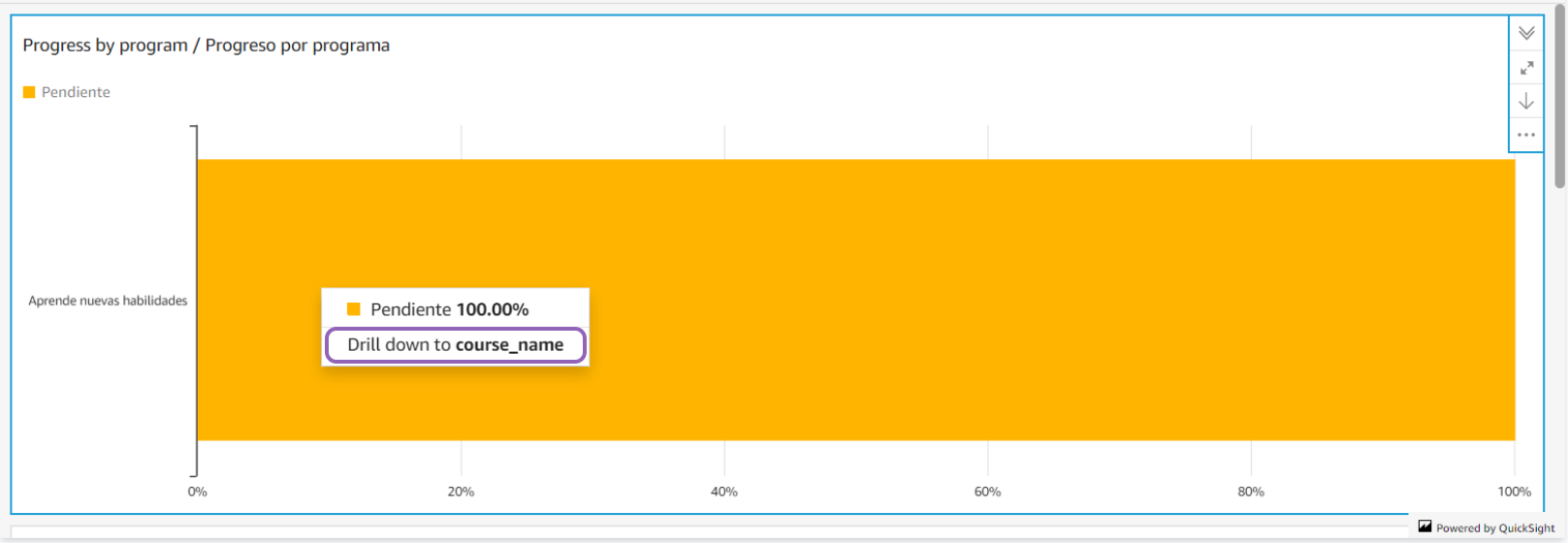
As you can see below, you will be able to view the status of the courses in the program assigned to the user.
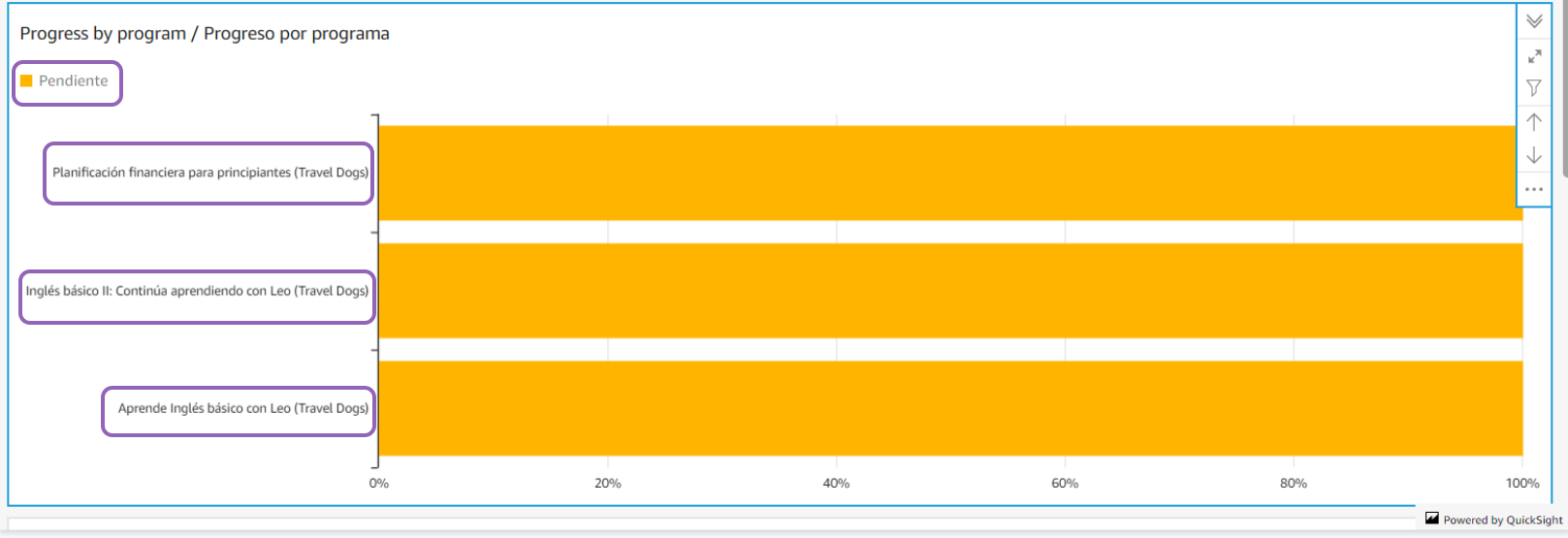
By "Team": To view and analyze the progress of a team within the programs, the process to be followed is the same as the one we performed previously, but using the "Team" filter.
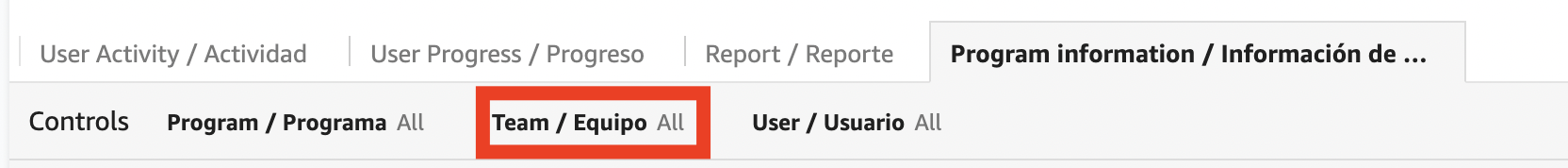
Did we miss something? Don't worry! If you have any questions or queries, send an email to the support team and they will help you: support@nivelat.com ✌️ 
Related Articles
Program information tab | Program information
You can access this section from Results > Analytics to go deeper > Program information / Program information. You will have available the reporting of the programs that are active on the platform. This will allow you to see the progress of the users ...Tab: User Progress | Progress
In this tab you will find the progress of the players in a specific course. You can access this report by going to Results > Analytics to go deeper > User Progress / Progreso. In this tab there are 5 panels that will give you a visualization of how ...User Status Tab | User Status
You can access this report by going to Results > Analytics to go deeper > User status / User status. Active vs Inactive Users / Active vs Inactive Users Here you can check the status of your plan, who is active and inactive. It is a good way to check ...Export: downloadable information
Export: downloadable information At Nivelat, we enable the possibility of exporting data from created users and the report available on the platform. CSV and EXCEL report In the sectionResults > Analysis for deepening,the administrator user can ...Analítica para profundizar: Program information / Información de programas
En Nivelat creemos que mientras más data tenemos disponible, podremos mover indicadores y aplicar estrategias a partir de aquellos que se generan por la actividad de usuarios. Puedes ingresar a esta sección desde Resultados > Analítica para ...